Background Eraser is an app to erase the background of a picture, so you can cut people out with perfect accuracy and then paste them anywhere else.
The app works in a very simple way. Just choose the picture you want to edit and use some of the tools you'll find available. The most useful one is probably the automatic brush, which lets you mark the background area so you can delete it automatically. The rest of the tools let you erase the background with much more precision, properly delineating the borders of the figure, which naturally takes more time.
Once you finish editing the image, it will be saved automatically in PNG format, with no background. Alternatively, you can also save it as a JPG with a white background if you want to save some space.
Background Eraser is quite a useful photo-editing app that lets you easily erase the background and cut figures in the front.
Requirements (Latest version)
- Android 10 or higher required
Frequent questions
How much space does the Background Eraser APK take up?
The Background Eraser APK file is around 36 MB, so it won't take up much space on your Android.
Can I save my edited image in Background Eraser in PNG format to keep the transparency of the background?
Yes, Background Eraser allows you to save edited images in PNG format to maintain background transparency.
Is Background Eraser free for Android?
Yes, Background Eraser is free for Android. Just download the APK file from Uptodown and install the app to start using Background Eraser.
Do I need an internet connection to use Background Eraser?
No, you can use the app offline, but some features, such as ads and in-app purchases within the Background Eraser app may require a connection.



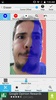






















Comments
ok
The best application
Shahbazkhan
Good, but difficult to operate
Very very beautiful
Is there a version for PC?